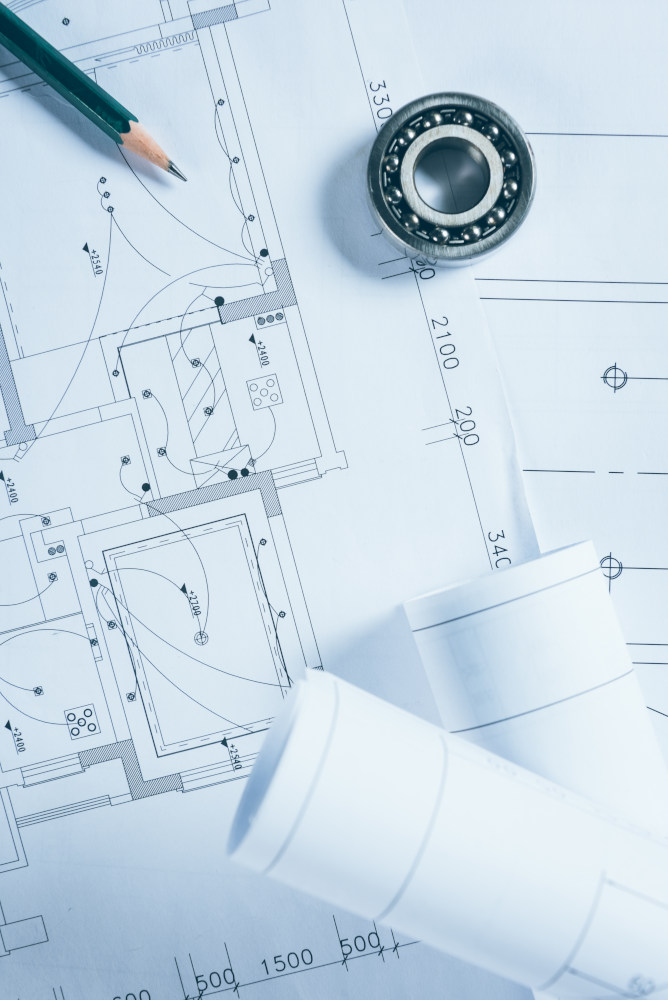This course is designed to equip students, engineers, and professionals with the skills and knowledge required to create, modify, and manage electrical control systems using AutoCAD Electrical software.
Key Objectives:
1. Understand the AutoCAD Electrical Interface
• Learn the layout, tools, and project management features specific to AutoCAD Electrical
2. Create and Modify Electrical Schematics
• Design professional electrical wiring diagrams, circuits, and panel layouts
3. Use Intelligent Symbols and Components
• Insert and manage electrical components from standard libraries
• Automatically tag and reference components
4. Generate and Manage Projects
• Organize drawings in a multi-sheet project environment
• Maintain consistent naming and referencing
5. Perform Error Checking and Circuit Validation
• Use built-in tools to detect errors, cross-referencing issues, and design conflicts
6. Generate Reports Automatically
• Create Bill of Materials (BOM), wire lists, and terminal reports directly from electrical designs
7. Customize Electrical Symbols and Templates
• Build custom components and project templates tailored to industry needs
8. Integrate with PLC and Panel Layouts
• Design and document programmable logic controller (PLC) I/O drawings
• Create physical panel layouts
🎓Course Outcome:
By the end of this course, participants will be able to independently design, edit, and manage electrical control systems using AutoCAD Electrical for real-world industrial and commercial projects.
Key Objectives:
1. Understand the AutoCAD Electrical Interface
• Learn the layout, tools, and project management features specific to AutoCAD Electrical
2. Create and Modify Electrical Schematics
• Design professional electrical wiring diagrams, circuits, and panel layouts
3. Use Intelligent Symbols and Components
• Insert and manage electrical components from standard libraries
• Automatically tag and reference components
4. Generate and Manage Projects
• Organize drawings in a multi-sheet project environment
• Maintain consistent naming and referencing
5. Perform Error Checking and Circuit Validation
• Use built-in tools to detect errors, cross-referencing issues, and design conflicts
6. Generate Reports Automatically
• Create Bill of Materials (BOM), wire lists, and terminal reports directly from electrical designs
7. Customize Electrical Symbols and Templates
• Build custom components and project templates tailored to industry needs
8. Integrate with PLC and Panel Layouts
• Design and document programmable logic controller (PLC) I/O drawings
• Create physical panel layouts
🎓Course Outcome:
By the end of this course, participants will be able to independently design, edit, and manage electrical control systems using AutoCAD Electrical for real-world industrial and commercial projects.